





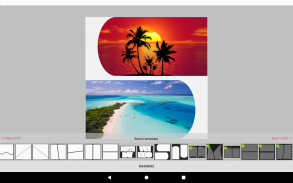




Photo Collage

Description of Photo Collage
Photo Collage is a versatile photo editing application available for the Android platform that allows users to create unique collages from their images. This app is designed for those who wish to combine multiple photos into a single artistic display, perfect for sharing on social networks or commemorating special occasions such as birthdays, graduations, or holidays like Christmas and Valentine's Day. Users can easily download Photo Collage to start crafting visually appealing compositions with their personal photos.
The app offers a straightforward collage creation process, featuring a wizard that guides users through each step. After selecting images to include, users can customize various settings before proceeding to finalize their collage. This intuitive design makes it easy for individuals to produce beautiful collages quickly, whether for personal use or for sharing with friends and family.
Photo Collage includes a wide array of grid templates, which provide a structured format for arranging photos. In addition to traditional grids, the app offers creative and unconventional layouts that allow for more artistic expression. Users can choose from numerous design options, ensuring that their collages stand out. The flexibility in layout selection caters to different preferences and styles, accommodating a variety of aesthetic choices.
Customization is a key aspect of the Photo Collage app. Users have the ability to add backgrounds, which can be solid colors, gradients, sample images, or even personal photos. This feature enables individuals to create a backdrop that complements their images, enhancing the overall look of the collage. Additionally, users can apply background blur effects for a more sophisticated appearance.
Manipulating photos within the collage is seamless, as users can move, scale, and adjust their images with simple finger gestures. The app provides functionality to delete, swap, replace, rotate, and even change the shape of photos, giving users complete control over their compositions. Accessing these options is straightforward, as a simple tap on the photo brings up the necessary menu.
Text can be incorporated into collages, allowing users to add messages or captions to their creations. The app offers various settings to adjust the text size, color, and font, providing users with the tools needed to personalize their messages according to their preferences. This feature is particularly useful for marking special occasions or conveying specific sentiments within the collage.
Stickers are another engaging element that can be added to the collages. Users can choose from a selection of stickers to enhance their images further. These stickers can be moved, rotated, and resized, giving users the freedom to position them as desired within the collage. The ability to modify stickers adds an extra layer of creativity to the collage-making process.
One of the notable aspects of Photo Collage is its user-friendly interface, which simplifies the editing and creation process. The app is designed to be accessible, allowing individuals with varying levels of experience to navigate its features easily. Whether a user is a beginner or has a more advanced understanding of photo editing, the app accommodates a wide range of skill levels.
Photo Collage also allows for immediate sharing options, making it convenient for users to publish their collages directly to social networks. After completing a collage, users can save their creations or share them instantly, facilitating quick communication with friends and followers. This feature is particularly beneficial for those who enjoy sharing their experiences and memories on social media platforms.
The app provides a rich array of settings that contribute to the personalization of each collage. Users can experiment with different combinations of images, backgrounds, and text, leading to a unique final product each time. This level of customization encourages creativity and allows users to express their individuality through their collages.
With its comprehensive set of features, Photo Collage serves as an effective tool for anyone looking to create stunning visual displays of their favorite moments. The app’s ability to combine ease of use with a variety of editing options ensures that users can produce high-quality collages that reflect their personal style and creativity. This combination of functionality and accessibility makes Photo Collage a valuable application for photo enthusiasts and casual users alike.
As users engage with Photo Collage, they discover a platform that not only simplifies the collage-making process but also encourages artistic expression. The app's features, including extensive customization options, user-friendly interface, and sharing capabilities, work together to make it an excellent choice for creating memorable photo collages. By downloading Photo Collage, users gain access to a powerful tool for preserving and sharing their cherished memories in a visually appealing format.

























